How to find annual information returns in MyTax
Annual information returns are used by corporate taxpayers and other payors to report information to the Tax Administration. Individual taxpayers do not use annual information returns for reporting their income or deductions.
Log in to MyTax (opens in a new window)
- In order to file annual information returns in MyTax, go to “Reporting and requesting information in a limited scope” at the bottom of the page. Select “Report or request information in a limited scope”.
- Select which annual information return you want to file.
Please note that you cannot file annual information returns in other roles, such as “Act on behalf of a company”. If you have accessed MyTax in another role, click “Change role” in the top-right corner of the page and then select “Report or request information in a limited scope”.
Instructions for filing and correcting annual information returns
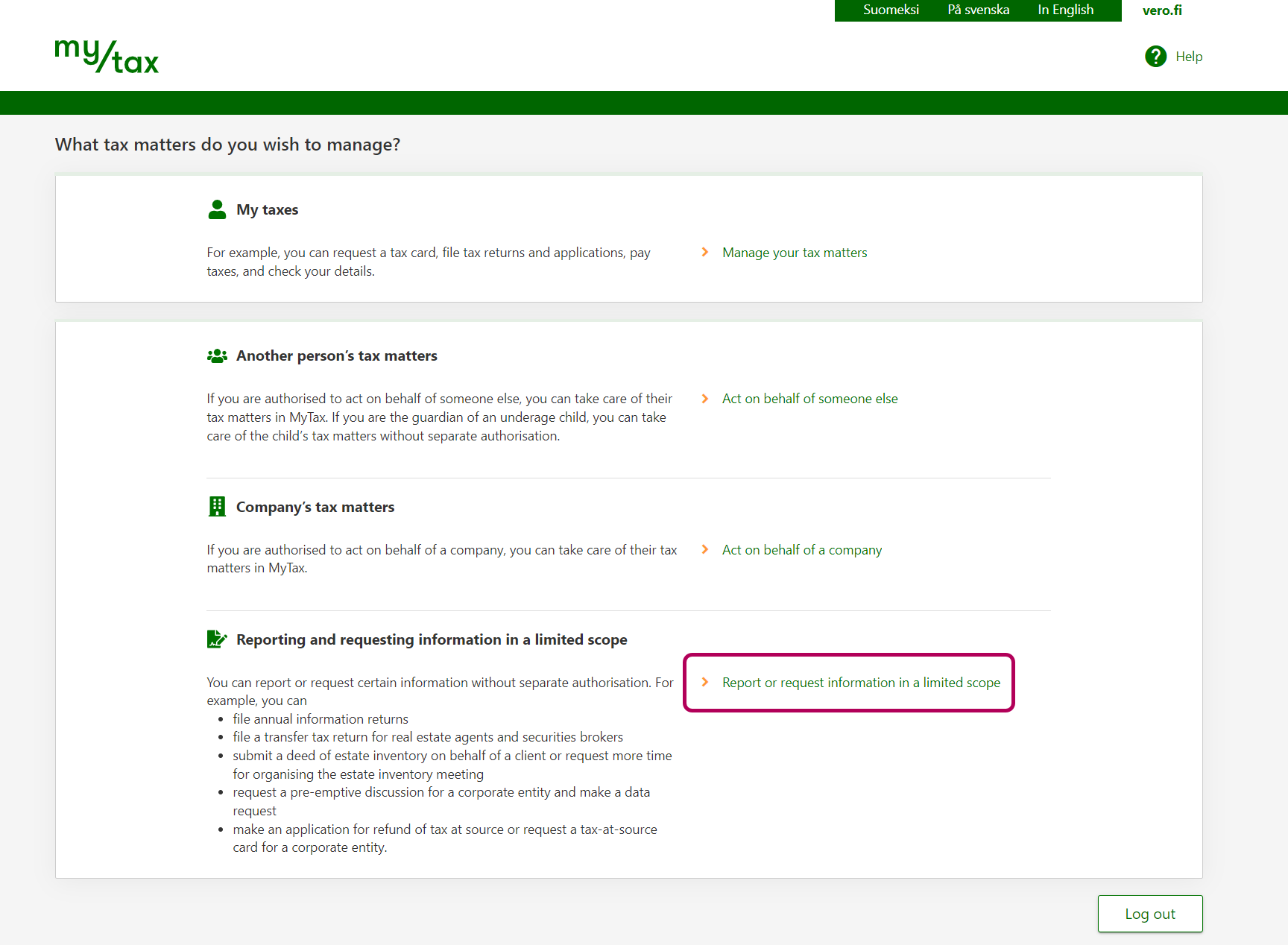
Page last updated 12/18/2023
